|
Product Code: HDOCKP EAN Code: 4895139009620
让一个装置连接你所有的配置、提供三个显示屏,让你的工作更加舒适写意! |
让一个装置连接你所有的配置、提供三个显示屏,让你的工作更加舒适写意!



应用
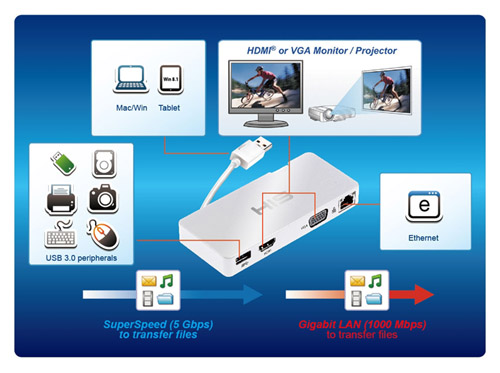
只要插上一个USB便能连接全世界
一条USB3.0线便能让你的笔记本电脑连接显示器、路由器、打印机、滑鼠、键盘等,让你的笔记本电脑成为控制中心。
同时支援Mac&Window的扩展埠
支援MacBookAir, MacBook Pro & 微软视窗系统的装置。
看得更多,享受更多
给股票、外汇交易员、设计师、专业人士及玩家最伟大的装置。连接到VGA接口或HDMI接口便能同时连接显示器,让你一个屏幕工作、一个屏幕看电影再不是天方夜谈。
USB 3.0 传送速度更快!
传输速度达5Gbit/s的USB3.0接口,比USB2.0快10倍,同步时间更快更短,带来自由, 舒畅的上网速度体验!
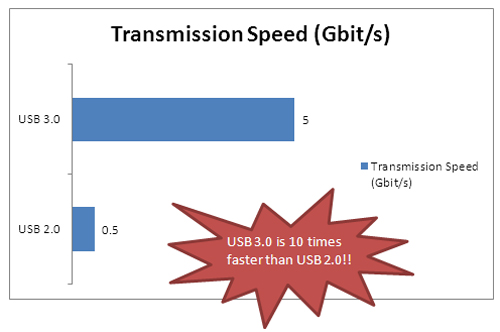
安装简单!
向后兼容的特性,让你不用担心旧的装置能否适用!
看得更多,享受更多
将精彩放大
VGA接口和HDMI接口支援27"显示器和80"的大电视,提供16:9 模式和2048 x 1152的分辨率,让你的电脑变成大屏幕的多媒体中心!
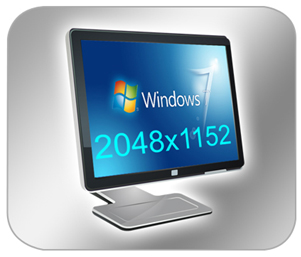
享受全高清
HDMI支援1080P全高清输出,除提供1920x1080的视讯,还提供高清的音效讯号。

更快的游戏体验
扩展埠能将你的电脑变身为画质出色的专业游戏机。
更好的游戏体验
支持的DirectX10及11,希仕HIS USB Docking Station 游戏玩家最好的游戏伙伴。
产品特点
- 附加显示器,液晶显示器或投影仪,通过一个单一的USB 3.0端口;添加或删除显示器又不用重新启动系统
- 体积小,适用于所有VGA显示器。
- 支持最高分辨率高达2048x1152
- 视频流支持高达1080p
- 支持扩展和镜像模式。
- 从休眠状态和挂机模式自动恢复
希仕HIS产品优势
希仕HIS提供更快,温度更低,更安静以及最优质的产品!专业的客户服务和技术支持,让你有一个最满意称心的购买过程!
包装清单
Multi-View USB Portable Docking Station
安装CD光盘
快速安装指南
产品特点
USB 3.0多功能适配器
USB 3.0上行接口X 1
USB 3.0下行连接×1
HDMI或VGA接口,分辨率最高可达2048 ×1152
千兆以太网端口,支持10/100/1000
Mbps的数据传输。
USB总线供电
USB 3.0与USB 2.0向下兼容
系统要求
电脑与一个USB 2.0或3.0接口
支持的操作系统:
Windows®的7 / 8的Windows® / Windows®的8.1
于Mac OS® 10.9
January 21th, 2015 at 04:04 pm By Mark Lee
One Single Device for two Worlds
Many of the ultraportables today are thin, lightweight and easy to carry. However, the main issue with these laptops is the lack of extension ports.
As an administrative staff in an institute, I need ultraportable to go along with me during my work. I have to do PowerPoint and Keynote presentations in various occasions. Furthermore, I need a more secured connection in order to access the server, which a wired connection serves a better job than a wireless one. That’s a big issue aroused – I need to carry lots of adapters with my laptop when I go out to work? Or I just carry a heavy all-in-one laptop in order to get rid of all these adapters?
I own two laptops from two different Worlds – a MacBook Air and a Microsoft Surface Pro 3. I started to search for solutions for both of them. For my Macbook Air, I purchased both a Mini-DisplayPort to VGA adapter and a USB Ethernet Port and they cost me HKD$456. I have encountered a situation that only HDMI video input was available for the HDTV and I could not get my Macbook Air plugged. As a result, I had to purchase an additional Mini DisplayPort to HDMI adapter for HKD$278. It is no doubt that I can use all three of them on both my Macbook air and the Surface Pro 3. However, it would be a totally different user experience when I have to carry all these 3 adapters along with my ultraportable. In other word, it loses the true meaning of ultraportable. Will there be a single solution for all these connections and it works well on Mac and PC?
I searched online for a perfect solution for all my needs and find the HIS Mulit-view USB Portable Docking Station. It is a portable USB docking station with all the ports I need – a VGA output, a Gigabit Ethernet Port, a HDMI port and a USB 3.0 port. The USB 3.0 port is a bonus for me as there is only one USB 3.0 on my Surface Pro 3. If I have to plug in a thumb drive or a USB external harddisk, there will be no extra port for me to connect my Surface Pro 3 for an Ethernet adapter. The most important feature of the portable docking station is the low power consumption. It can be powered by a single USB 3.0 and I don’t need to carry an extra AC adapter for all these 4 extra connections on the portable docking station! I can really enjoy working with ultraportable with only a single portable station as it only weights a 100g more.
October 5th, 2014 at 11:32 pm By Niclas Rydell
This products saves a me a lot of time every day when I arrive at work or home with my notebook. The docking station is laying there on my desk with all the cables from my external monitors, USB hub and network cable plugged in. Instead of plugging all those cables in and out of my notebook every day when I arrive and leave from work I just plug in one USB cable from the docking station to the notebook and everything is connected and up and running.
This product is like a notebook docking station but even better as it has a graphic card that supports external displays, it is much smaller and can be used with any device through USB. The performance is great for office applications and if you would like a few extra monitors for that computer game the docking station supports Direct X 10 and 11 as well.
I recommend this product to anyone who would like to add more displays to their computer through USB and as a docking station in the office to simplify the task of plugging and unplugging cables every day.
Post your comment
HIS欢迎用户随时发表意见,但为了防止出现垃圾讯息及不相关之内容,HIS编辑会先审查用户的评论!
我们强烈建议用户使用真实姓名,亦请提供电邮地址,以便日后HIS需要与用户跟进情况。用户的资料会予以保密。





HIS has won over 1000 awards with ATI graphic solution from major media worldwide.
“It's quite small and extremely light, making for easy transportation. It feels well-made, I wouldn't expect a few drops or knocks to worry it at all.
If you're a user of ultra-thin devices like the Chromebook or MacBook Pro, this docking station is sturdy and a cheaper alternative than most others. It lacks some features, but for some, it could do the job well.”
TweakTown – Rating 81% out of 100%

“For people constantly on-the go, the HIS Multi-View USB Portable Docking station comes to help by providing an extra HDMI port, one VGA port but also one Ethernet gigabit port, all in a single adapter; potential customers will say that by plugging this device we will lose one available USB 3.0 port, but HIS had this in mind and has also provided one extra USB 3.0 to complement the lost one.
HIS and other manufacturers were offering these types on interfaces via USB in the past, but each and every one needed an extra USB port, while the HIS Multi-View USB Portable dock has all-in-one.”
Madshrimps.be – Recommended Novelty Product

“Advantages:
• compact size;
• rugged design with excellent ergonomics;
• Easy to use and configure;
• Support for display output interfaces via HDMI, VGA and DVI (with an adapter);
• Supports resolutions up to 2048 x 1152;
• Excellent image quality mode duplication and expansion of screen space;
• the possibility of processing and transmission of color depth of 32 bits;
• the possibility of processing and transmission of 3D-graphics and gameplay;
• the ability to transfer 6-channel audio;
• Easy to scale multi-screen systems;
• The use of functional multimedia processor;
• to exchange data with the computer interface is used USB 3.0;
• availability of gigabit ports for network wiring;
• availability of USB 3.0 ports for connecting external drives;
• Convenient USB-cable, which is recessed into the casing USB-video adapter.”
EasyCom – High Functionality Award
“Strong Points:
Small foot print makes this device easy to travel with; convenient way to add more features to a laptop or tablet”
Christ Centered Gamer

“Good:
• Stylish Design
• Easy connection
• Wide range of applications
• Supports HDMI, VGA, USB 3.0 and Gigabit Ethernet
• Good performance
• Monitor performance good for office and school use
• Do not use power from the external power source “
Tweak.dk – Safe Buy Award
“The portable all-rounder is the ideal travel companion because he evaluates mainly flat and simply held mobile devices neatly on. The analog output in the absence of D-Sub on the notebook can be quite a help when it eg for simpler Beamer.”
Tom’s Hardware
“ 對於只用筆記簿型電腦的用家十分合適,特別是 Mac Book Air 的用家,只需一組 US3.0 接口即能提供大屏幕輸出,甚至雙屏幕輸出,工作或娛樂亦能用上,而且其中一組為 VGA 接口,支援大部份商務投影機的接口,日後只需攜帶此設置即可隨時使用。此外,提供 Ethernet 接口亦受十分重要,雖然現時差不多所置亦會配備 WIFI ,但始終不及直接用線材穩及高速,對於下載大型檔案時效果更為突出。”
HKEPC

“The HIS Multi-View USB Portable Docking is super convenient for adding another HDHI or VGA display port and it even has a gigabit LAN port. Just connect the device into a USB port and you have the capability of a multi-display setup on just about any computer system or tablet.”
3D GameMan – Kickass Gameman’s Choice
“The HIS Multi-View can pack up practical and space-saving storage. Convenient for travel. Connections on the computer you can never have enough - space problems here mostly preprogrammed especially when you handled as filmmaker with a lot of peripherals. HIS's with the multi-view offers now a convenient dock.
The docking station uses the USB 3.0 standard, but is also compatible with USB 2.0. You can connect monitors and TVs up to 27 inches 80 inches with a maximum resolution of 2048 x 1152 pixels via the HDMI or VGA port. Video streaming is up to 1920 x 1080 pixels feasible.”
VideoAktiv
“The USB 3.0 Mobile Docking Station Multi-view of high-tech information system (HIS) can connect monitors or projectors without rebooting via HDMI, provides Gigabit LAN connection and also linked VGA monitors and USB 3.0 devices.
Memory devices, flash drives, keyboard, mouse, printer, scanner and HDMI or VGA monitors are so fast without re-patching the interface poor computer. The docking station supports full HD 1080p with a resolution of 1920 by 1080 pixels. The HDMI connection is fast enough for 3D representations at a brisk change of polarization images. “
Itespresso
“The new HIS Multi-View USB 3.0 Mobile Docking Station can be connected, for example via the USB port on your notebook or desktop PC and provides more connection options for devices. It is a USB 3.0 port on the docking station for USB devices available, VGA / HDMI ports for monitors and televisions and also a Gigabit Ethernet LAN interface for networking.
About the HDMI HD resolutions up to 2048 x 1152 pixels or supports LCD monitors up to a size of 27-inches. TV with up to 80-inch size and a maximum resolution of Full HD (1920 x 1080 pixels) are also supported. In principle, allows the docking station to use as a shortcut between different monitors and USB devices.”
Welt der Gadgets
“The HIS USB 3.0 Mobile Docking Station is kept compact, and thanks to the white surface, it offers also a very elegant appearance. HIS is not with the equipment on a simple extension of the USB ports, but instead provides different connections, which are ultimately combined via USB 3.0.
So docking station provides a USB 3.0 port and the ability to connect a LAN cable. Furthermore, the user can also connect a screen and draw on HDMI or VGA purpose.”
HT4U.NET





